 Now available in version 2.0; connect two iOS devices over the network with the Online Play in-app purchase. Play online with family and friends, both near and far, using Apple’s Game Center. You can play this delightful game over the network with your children at home while you’re traveling, working late, or whenever you’re apart. With Voice Chat*, you’ll hear every giggle!
Now available in version 2.0; connect two iOS devices over the network with the Online Play in-app purchase. Play online with family and friends, both near and far, using Apple’s Game Center. You can play this delightful game over the network with your children at home while you’re traveling, working late, or whenever you’re apart. With Voice Chat*, you’ll hear every giggle!
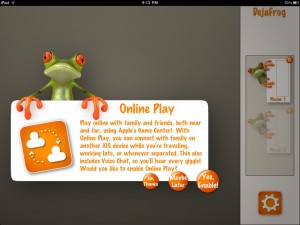 When you tap the Online Play button on the new game screen, you’ll see the information panel about the feature. You can immediately enable online play, wait until later and leave the Online Play button on the screen, or disable online play and remove the button as well. You can still enable Online Play later at the Network Play tab on the Settings Panel.
When you tap the Online Play button on the new game screen, you’ll see the information panel about the feature. You can immediately enable online play, wait until later and leave the Online Play button on the screen, or disable online play and remove the button as well. You can still enable Online Play later at the Network Play tab on the Settings Panel.
Online play in DejaFrog is built onto Apple’s Game Center frameworks. Game Center provides the connection between the two iOS devices and the Voice Chat capability. DejaFrog uses these and other Game Center communication channels to pass game information between the two players. If you have an existing Game Center account you can use that, or you will have an opportunity to create a new Game Center account with Apple.
For safe and fun Online Play, children should be assisted to ensure that they only connect with the family and friends that you approve of while using Game Center.
* Requirements
- DejaFrog requires iOS 4.2, which also supports both Game Center and Voice Chat. If DejaFrog runs, Game Center and Voice Chat are supported.
- Voice Chat requires a WiFi network connection to connect two iOS devices with voice.
- Online Play is still possible without Voice using a 3G connection.
- The one hardware requirement for voice chat is either a built-in microphone (as in the iPad or iPhone) or an external microphone (such as those included in some headphones) plugged into an iPod Touch. Headphones work well with all iOS devices.
Next: Network Play Settings
